【檔案名稱】:Splash PRO HD Player v 1.4.0.0 多國語言
【檔案大小】:14MB
【官方網站】:
http://mirillis.com/en/index.html
【軟體介紹】:
新一代傻瓜式影音播放軟體,設定簡易,硬解功能超強,畫質超優,一出現就把原本佳評如潮的 PotPlayer
給比下去了.只要設定上勾選"使用硬體加速",當看 720p 1080i 1080p 等高畫質影片時,播放面版的 GPU 亮起,CPU
的使用率才在個位數跳動,表示使用影像卡硬解功能已經自動啟用,不像其他播放軟體設定繁雜,有時硬解還會失敗...這個Splash
PRO真可謂傻瓜都會使用的播放軟體.
支援的作業系統:
Windows® XP(SP3), Windows Vista®, Windows 7
CPU (軟解HD視訊):
至少 Intel 雙核 1.66GHz 或以上processor (SSE2 required)
音效卡:
DirectX® compatible
SPDIF/HDMI output required for audio bitstreaming.
HDMI 1.3 output and Windows 7 is required for HD audio
bitstreaming.
影像卡:
DirectX® 9.0c 相容的影像卡
ATI Radeon™ 2xxx, 3xxx, 4xxx, 5xxx Series with ATI Avivo™ UVD support
NVIDIA GeForce® 8xxx, 9xxx, GT 1xx, GT 3xx, GT/GTX 2xx,GTX 4xx Series with NVIDIA® PureVideo® HD support
Intel® GMA 4500 (chipsets: Q45/Q43), GMA X4500HD (chipset: G45), GMA
4500MHD (chipsets: GS45, GM45,GM47) with Intel® Clear Video support.
支援視訊格式:
AVI, M2T, MTS, M2TS, MOV, MP4, MPG,TS, M4V, VOB, DIVX, XVID, MKV
支援音訊格式:
MP3, MP2, AAC, M4A
獨家的技術: (Pro 版才支援)
Best Quality 自動將 1080i 影片轉成 1080p.
Motion2 轉換 24/25/30畫格成為60畫格
許多網路下載的影片看起來掉格的情況很嚴重,可能原始拍攝時為了節省容量以每秒15畫格拍攝.感覺動作不太連貫,看久了有些頭暈眼花,使用此功能會讓您看起來會比較順暢,雖然稱不上完美,但彷彿多了一些畫格,感覺動作變得較為流暢,此項功能十分耗費CPU資源.
Detail Boost 讓畫質更加地清晰銳利
Light Boost 增加影片的亮度及色彩增艷
(此功能開啟對畫質增進不少,影片看起來整個色彩真實許多,彷彿是用電視在看影片的感覺)
Demo Mode 讓您比較沒有這些特效和開啟後的比對
另外有增強音效的 Audio Boost 還有 SMART SEEK (在播放的時間軸滑鼠游標指到哪裡,便會把該處的內容以縮小圖顯現出來,方便您搜尋想跳去的段落)
Splash PRO - the ultimate HD player!
Splash PRO lets you enjoy your videos like never before – smooth motion, crisp details and vivid colors. Enjoy the best video quality and unique user experience.
Designed and optimized for HD!
Play all your High Definition MPEG-2, AVC/H.264 and VC-1 movies and camcorder clips, incredibly fast,
smooth and without problems. You don't need any additional codecs.
Download, install, watch.
It takes about one second to start application and High Definition video playback!
Picture² - just stunning video quality!
Advanced picture post-processing
engine, delivering stunning video quality.
Watch standard and high definition videos like never before,
enjoy smooth motion, crisp details and vivid colors. Download free
trial of Splash PRO
now and use Demo Mode to see the difference!
The best solution for your
HD camcorder clips playback!
Rediscover High Definition quality with Splash PRO and state-of-the-art Picture² technology! Watch your 20/24/25/30p clips smooth like never before with Motion² technology. Browse your clips instantly with automatic HD Camcorder playlist created every time you connect a camcorder to PC.
Ultra responsive, stylish
and innovative User Interface.
Splash is compact, stylish, user friendly and incredibly fast! Discover Smart Seek, advanced seek mode designed to find specific movie scenes without interrupting video playback. Splash provides the best user experience for video files playback. Designed to enjoy multimedia the proper way.
EcoMode - Save energy!
Think green! Save energy, save your money and enjoy longer video playback on batteries. EcoMode's intelligent power management is designed to reduce power consumption of your mobile PC. Enjoy up to 40% longer video playback on laptop/netbook batteries. With EcoMode you can monitor your battery power consumption, wear level and more.
Featuring Mirillis Codecs.
Ultra fast audio and video decoders designed for your multi-core processor and graphics card hardware acceleration (GPU). Choose our optimized low power consumption technologies, save your mobile PC batteries, money and the environment. You don't need any additional codecs to play the best quality videos now!
安裝:
請跟我一起做
按下INSTALL

按下NEXT

選擇 I AGREE
按下NEXT

選擇YSE
按下NEXT
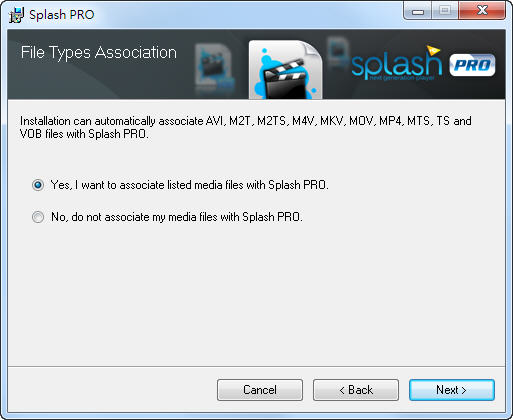
設定路徑
按下NEXT

按下NEXT

完成後
按下CLOSE
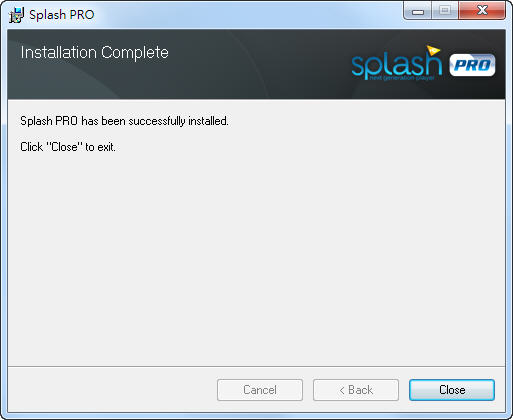
開始使用囉~
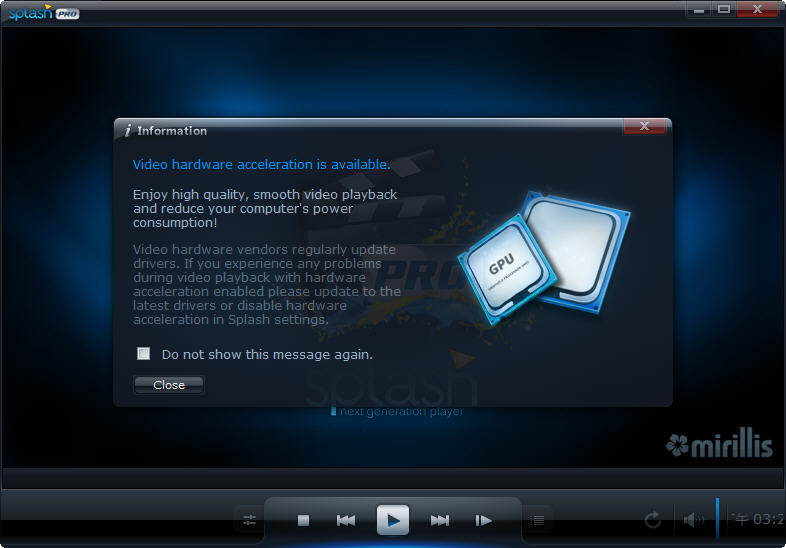
選擇settings

先選擇繁體中文


這套有支援ATI 硬體加速


選擇播放選項
用軟體支援1080i 到1080p

使用硬解後的記憶體
首先一開機後的記憶體狀態

這是1.3版記憶體狀態

這是1.4版的記憶體狀態
您們會感覺到為何需要記憶體那麼大多
那是因為我設定Motion2 轉換 24/25/30畫格成為60畫格的原因
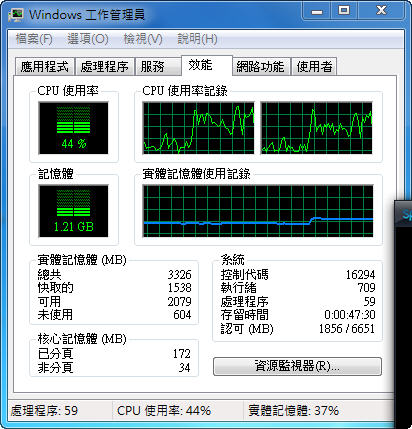
把Motion2取消後的記憶體狀態
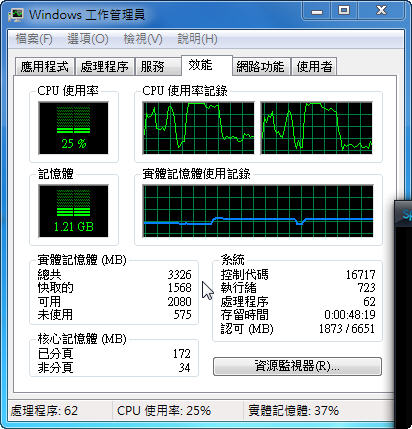
使用心得
優點:
1. 品質-->比一般的撥放感覺有所提升 不錯~
2. 外觀-->感覺起來很有質感
3. 介面十分點單
4. 硬解所需的記憶體還蠻少的
缺點:
1. 法支援rm rmvb檔案,用了之後真的還有一些沒辦法完全支援,所以我還是使用km為輔吧!




 留言列表
留言列表